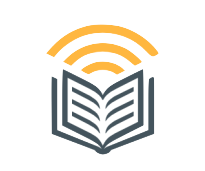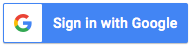React, one of the most popular JavaScript libraries, has become a staple for developers building modern, efficient user interfaces. However, even with its immense popularity and flexibility, React can sometimes be tricky, especially for beginners. In this blog post, we’ll explore the five most common React errors developers face and how to prevent them, while also touching on the role that design patterns in React play in reducing such issues.
1. Incorrect State Management
One of the most common React errors occurs when developers mishandle state management. React’s state mechanism is powerful, but if it is not handled correctly, it can lead to performance issues, unexpected behavior, or difficult-to-debug errors.
Prevention:
To avoid this error, always ensure that the state is properly updated using useState or useReducer for more complex states. Also, avoid direct mutation of state objects or arrays, as React relies on immutability for efficient re-renders. Utilize design patterns in React such as the Container/Presentational pattern to separate the logic of managing the state from the display components, ensuring better code organization and preventing such errors.
2. Component Re-rendering Too Frequently
Another common issue occurs when components re-render more often than necessary. This often leads to performance degradation, especially in large applications. React re-renders a component whenever its state or props change, but unnecessary re-renders can be avoided.
Prevention:
To minimize unnecessary re-renders, use React.memo or PureComponent for functional and class components, respectively. By utilizing these tools, React can memoize the output of a component, preventing a re-render unless the props or state actually change. Additionally, adopting effective React design patterns like the Observer pattern can ensure that only the necessary components react to changes in state.
Another useful strategy is to leverage the Render Props design pattern, where state and behavior are passed down to components as props. This can avoid unnecessary re-renders by ensuring that only components with relevant changes in data are affected.
3. Failure to Handle Errors Properly
React applications are often prone to runtime errors, especially when working with asynchronous operations or external data. Many times, developers neglect error boundaries, which are crucial for catching and handling errors in components.
Prevention:
To prevent this issue, always implement Error Boundaries in your React application. An error boundary is a special type of component that can catch JavaScript errors anywhere in their child component tree, log those errors, and display a fallback UI. This pattern not only helps in preventing crashes but also aids in debugging.
Incorporating design patterns in React, such as the Decorator pattern, can help you wrap components with additional functionality (like error handling) without modifying the underlying code. This improves code reusability and avoids boilerplate code for error handling.
4. Unnecessary Use of Inline Functions in JSX
Writing inline functions directly inside JSX can often lead to performance issues, especially when such functions are passed as props. Inline functions trigger re-creations of functions on every render, causing unnecessary updates to child components.
Prevention:
To avoid this performance pitfall, always define functions outside the render method or in the component body. Additionally, consider using useCallback for memoizing functions that are passed as props. This ensures that functions are not recreated on every render, improving performance and reducing unnecessary re-renders.
Using React design patterns like Higher-Order Components (HOCs) or Render Props can also help abstract complex logic out of components, avoiding inline functions in JSX while maintaining code cleanliness and performance.
5. Not Using Keys in Lists Properly
When rendering lists of elements in React, it’s crucial to use unique keys to help React identify which items have changed, been added, or been removed. Without proper keys, React might incorrectly re-render the components, leading to unexpected behavior.
Prevention:
Ensure that each item in a list has a unique, stable identifier that can be used as a key. This helps React track the individual components in the list and update only those that have changed. A common mistake is using the array index as a key, which can lead to issues when the list order changes. Always try to use a unique ID or other stable data as the key.
Incorporating design patterns in React, such as the Factory pattern, can be helpful when managing lists of components dynamically. This pattern allows you to create components dynamically based on the specific needs of the application, ensuring that keys are properly handled without redundancy.
Conclusion
By understanding and implementing common React design patterns, developers can prevent some of the most common errors in React applications. From improper state management to missed error boundaries, many of these issues can be solved by leveraging design patterns such as the Container/Presentational, Observer, Render Props, and Higher-Order Components patterns. With the proper practices in place, your React applications will run more efficiently, be easier to maintain, and provide a better user experience.